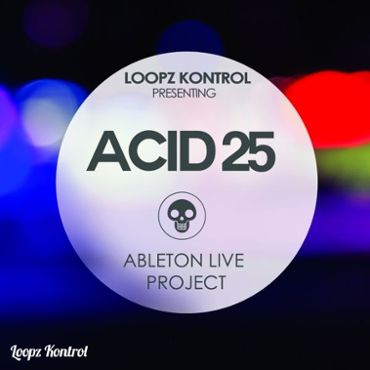100% Royalty Free. Unlimited rights for the useage of content in a commercial environment: i.e. CD oder DVD sales, in motion pictures, or through digital downloads and streaming services. Reselling content itself (either directly or indirectly) is prohibited.
Your selection contains the following files:
- WAV
'Evolution Omnisphere 2 Bank' by Studio Trap
is filled with 50 Custom Omnisphere Patches inspired by producers & artists like Metro Boomin, Gunna, Trippie Redd, Drake, & many more. Each instrument sound used in the demo melodies is included in the patches bank.
This Omnisphere 2 bank comes with an amazing collection of sounds such as ambient keys, spacey bells, melodic pads, unique guitars and more. Get your copy today.
Please Note:
Spectrasonics Omnisphere (v2.6) or is required. These patches will NOT work with older versions.
How To Install 'Evolution' Omnisphere Bank (Windows/Mac)
- Open the Omnisphere VST in the DAW of your choice.
- Click "Utility", located towards the top left hand corner of the screen.
- Click "Install .omnisphere" and click "Ok" on the default warning message.
- Locate and double click on the "Studio Trap - Evolution.omnisphere" file from your download and click "OK" on the prompt message.
- The sounds should now be installed under your "User" directory as "Studio Trap - Evolution", enjoy!
Product Details:
- 50 Preset Patches
- 1 Arp
- 12 Bells
- 8 Plucks
- 10 Pads
- 10 Keys
- 9 Guitars
- 100% Royalty-Free